Property Toolbars
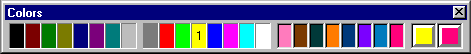
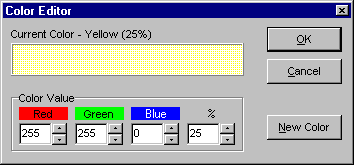
The Color toolbar allows you to quickly select the primary and
secondary colors of your components. There are 8 color spots that you can use
to store any custom colors that you will be reusing throughout the project. If
the colors available aren't enough, you can double click on the custom color
palettes and create a different color using Rave's Color Editor (shown at
right). With the Color Editor, you can select from a wider variety or colors or
create your own combination of Red, Green and Blue and even select a percent
saturation for the current color.
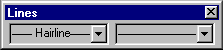
The Line toolbar is a useful tool for changing the line/border thickness and style for components such as Line and Circle. Sizes are listed in points instead of pixels so that your lines will always be the same thickness on your reports no matter the resolution of the printer that you are using.
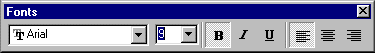
The Font toolbar provides quick access to a text component's font and alignment properties. It can also be useful for quickly viewing the font options for the currently selected text component(s).