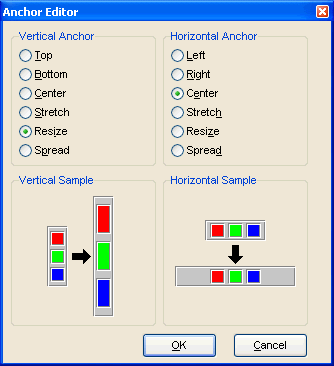Alignment Tools
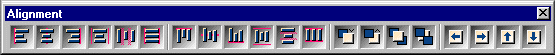
To help keep your report looking professional, Rave's Alignment toolbar provides access to a whole host of options to micro-manage the components on your page. The Left/Top, Center, Right/Bottom, Center In Parent, Space Equally, Equate Widths/Heights options offer the traditional alignment options. The Move Forward, Move Behind, Bring To Front and Send To Back order movement buttons allow you to change the print order of components and are visually backed up by the listing of the components in the Project Tree. Lastly, the buttons Tap Left, Tap Right, Tap Up and Tap Down allow you to micro-adjust the position of components to the exact position you need.